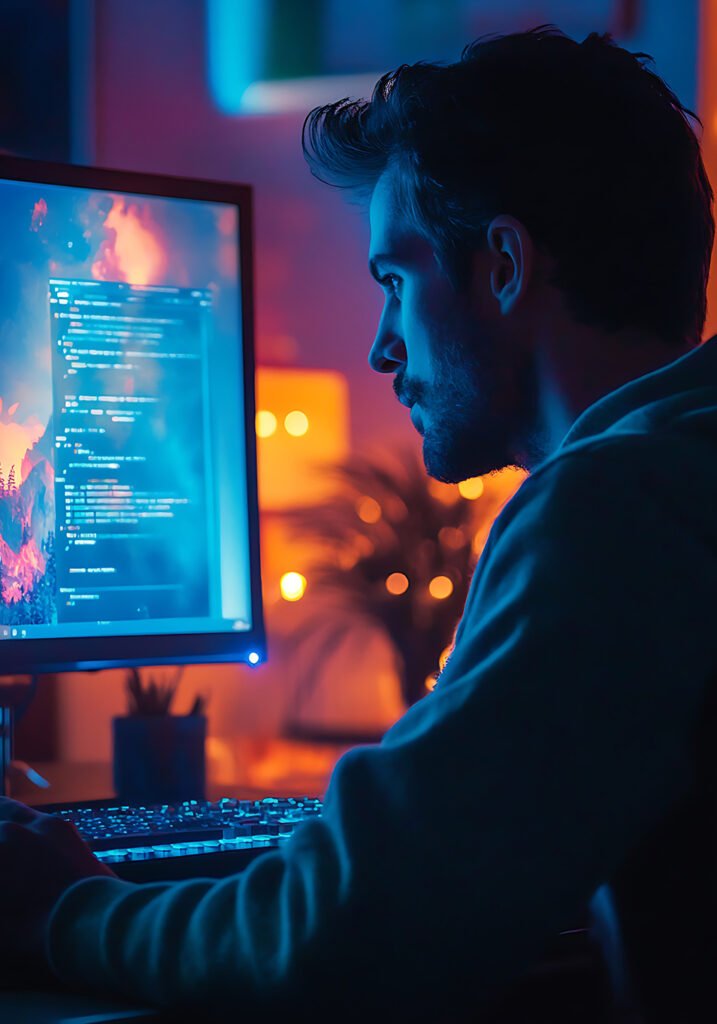Table of Contents
When it comes to building large-scale applications, performance is key. One of the most effective ways to optimize your React app’s performance is through code splitting. By breaking your code into smaller, manageable chunks, you can ensure that only the necessary parts of your application are loaded initially. This reduces load times and improves the overall user experience.
In this guide, we’ll walk you through everything you need to know about code splitting in React, including dynamic imports, lazy loading, and how to integrate these techniques into your projects.
What is Code Splitting?
At its core, code splitting refers to the process of breaking up your application’s code into smaller “chunks” or bundles that are loaded only when needed. Instead of serving a massive JavaScript file to the user, React can deliver smaller files, making the initial load much faster.
Without code splitting, users are forced to download your entire JavaScript file upfront, even if they only need a fraction of it to interact with your app. Code splitting solves this by ensuring only the code necessary for a given route or feature is loaded.
Why is Code Splitting Important?
If you’re developing a React app that’s growing in size, you’ll eventually hit a point where loading all the JavaScript at once starts affecting performance. This can lead to slower page loads, which in turn impacts user experience, SEO, and even your conversion rates.
Key benefits of code splitting:
- Faster initial load times: Only the essential parts of your app are loaded when a user first visits the page.
- Improved user experience: Subsequent features load as users navigate, which means they won’t experience long waits.
- Better performance on low-bandwidth connections: Users with slower internet connections will have a much smoother experience.
Code Splitting in React Using React.lazy()
One of the simplest ways to implement code splitting in React is by using the React.lazy() function. Introduced in React 16.6, React.lazy() enables dynamic imports in your React components, allowing you to load components only when they’re needed.
Example of React.lazy()
import React, { Suspense } from 'react';
const LazyComponent = React.lazy(() => import('./LazyComponent'));
function MyComponent() {
return (
Welcome to My App
Loading...}>
export default MyComponent;
- Suspense: Since the
LazyComponentis loaded asynchronously, you need to wrap it inside aSuspensecomponent. This allows you to specify a fallback UI (like a loading spinner) to display while the lazy-loaded component is being fetched.
Dynamic Imports
Another way to implement code splitting is by using dynamic imports. With dynamic imports, you can import JavaScript modules asynchronously, which is great for features or routes that are only used occasionally.
Example of Dynamic Imports
import React, { useState, useEffect } from 'react';
function MyComponent() {
const [module, setModule] = useState(null);
useEffect(() => {
import('./ExpensiveModule')
.then((mod) => setModule(mod))
.catch((err) => console.error('Failed to load module', err));
}, []);
return (
{module ? : Loading module...
}
);
}
export default MyComponent;
Why use dynamic imports?
Dynamic imports are ideal for loading components or libraries only when they’re required. This can drastically reduce the initial load size, as rarely-used code will only be fetched when necessary.
Code Splitting with React Router
If your app is route-based, you can use code splitting to load routes dynamically. This can be achieved by using React.lazy() in combination with React Router.
Example of Code Splitting with React Router
import React, { Suspense } from 'react';
import { BrowserRouter as Router, Route, Switch } from 'react-router-dom';
const Home = React.lazy(() => import('./Home'));
const About = React.lazy(() => import('./About'));
function App() {
return (
Loading...export default App;
In this example, the Home and About components will only be loaded when the user navigates to the respective routes, resulting in faster initial load times.
Webpack and Code Splitting
React projects typically use Webpack under the hood, and Webpack has built-in support for code splitting. By leveraging Webpack’s dynamic imports and lazy loading features, you can automatically split your code into chunks without much hassle.
Here’s a quick breakdown of how Webpack handles code splitting:
- Entry Points: Define multiple entry points in your Webpack configuration to create separate bundles.
- Dynamic Imports: Webpack automatically splits the code into separate bundles when you use dynamic imports.
- Lazy Loading: Components or libraries are fetched only when they’re needed.
To enable code splitting with Webpack, you don’t need to do anything special other than using dynamic imports or React.lazy(). Webpack will automatically handle the rest and create optimized bundles.
Best Practices for Code Splitting
While code splitting can vastly improve performance, it’s important to implement it correctly to avoid potential pitfalls. Here are a few best practices:
- Only split what’s necessary: Over-splitting can lead to too many HTTP requests, which might harm performance. Focus on large, rarely-used components for code splitting.
- Use Suspense wisely: Always provide a fallback UI for lazy-loaded components using
Suspense. Without this, users might be left staring at a blank screen while the component loads. - Bundle analysis: Use tools like Webpack’s Bundle Analyzer to ensure your bundles are optimized and not unnecessarily large.
- Cache your chunks: Use proper cache strategies (like long-term caching) for your split bundles so they don’t have to be fetched again unless updated.
FAQs
1. Does code splitting work with server-side rendering (SSR)?
Yes, but you need to use libraries like @loadable/component or react-loadable to make code splitting compatible with SSR.
2. Can I use code splitting for third-party libraries?
Absolutely. Code splitting works well for large third-party libraries, allowing you to only load the parts of the library you actually use.
3. What is the difference between code splitting and lazy loading?
Code splitting refers to breaking up your app into smaller bundles, while lazy loading refers to deferring the loading of a particular part of the app until it’s needed. Lazy loading is often a consequence of code splitting.