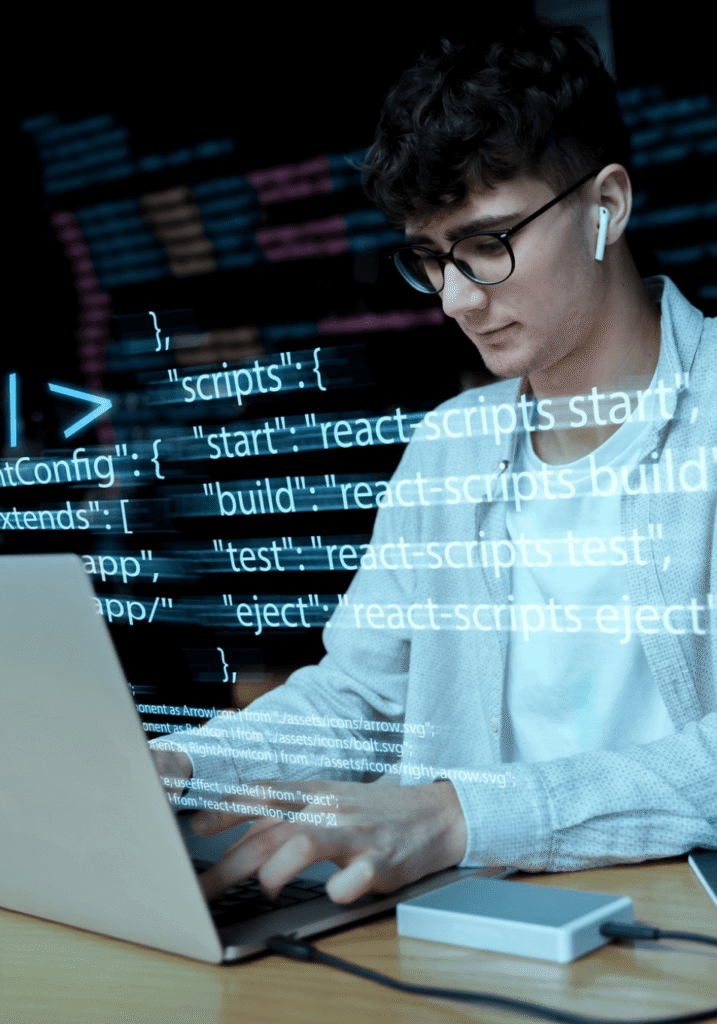Table of Contents
Jumpstart your React.js projects with the ultimate cheatsheet designed for developers! Whether you’re a newbie getting your feet wet or a seasoned coder looking for a quick refresher, this guide is your go-to resource. Packed with essential syntax, best practices, and handy code snippets, it’s everything you need to build dynamic and efficient web applications with ease. Get ready to bookmark this page – your React.js journey is about to get a whole lot smoother.
Introduction
- Overview of React.js: Quick dive into why React.js is a game-changer in web development.
- Purpose of the Cheatsheet: How this guide can accelerate your development process.
Getting Started with React.js
- Setting Up Your Development Environment: Steps to install Node.js, npm, and create-react-app.
- Creating Your First React App: Code snippet to initialize and run your first app.
npx create-react-app my-first-react-app
cd my-first-react-app
npm start
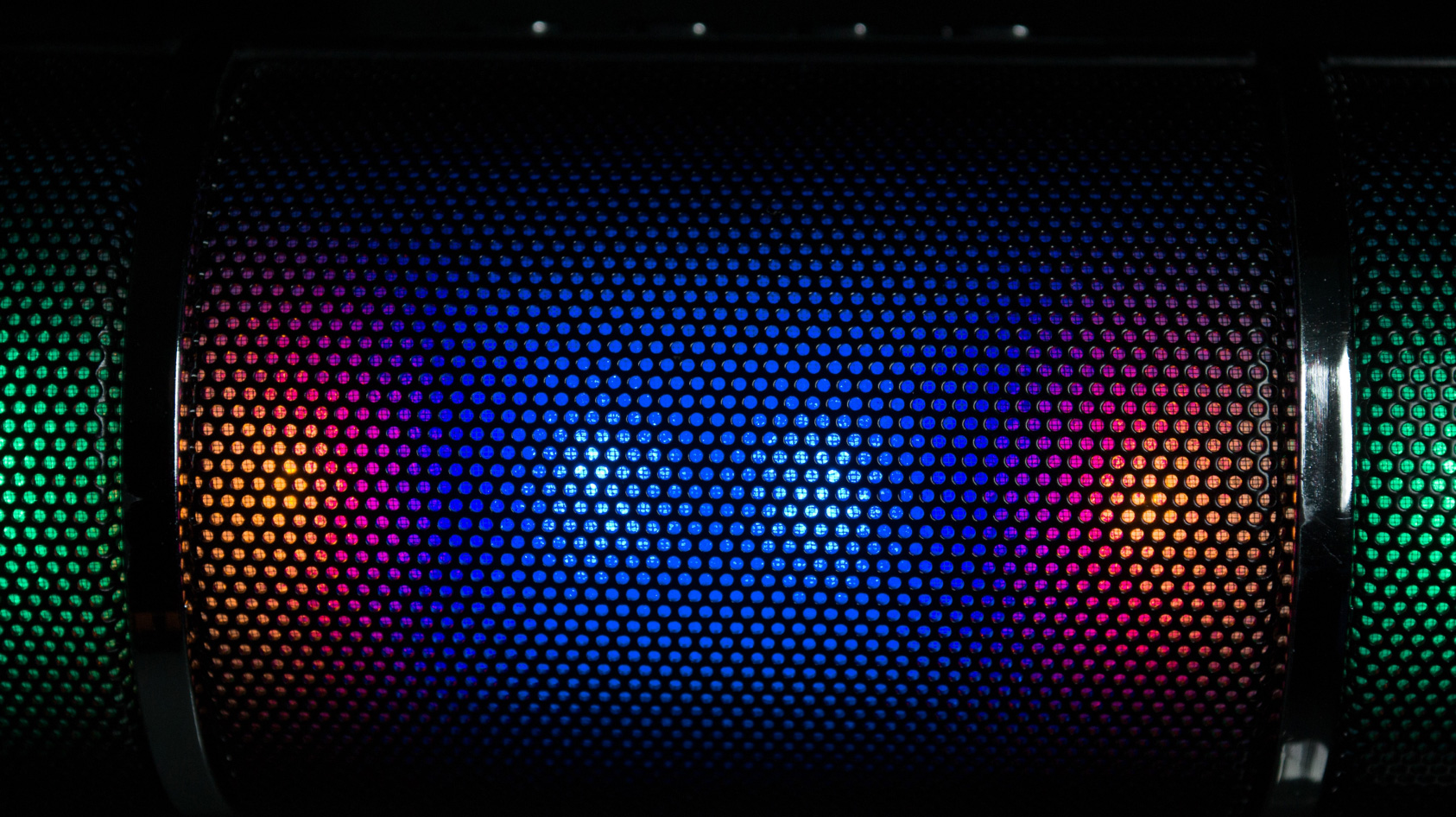
Core Concepts
- JSX: Explaining JSX syntax with examples.
const element = Hello, world!
;
- Components: Difference between functional and class components.
// Functional Component
function Welcome(props) {
return Hello, {props.name}
;
}
// Class Component
class Welcome extends React.Component {
render() {
return Hello, {this.props.name}
;
}
}
- State and Props: Managing internal state and passing data to components.
class Counter extends React.Component {
constructor(props) {
super(props);
this.state = { count: 0 };
}
render() {
return (
{this.state.count}
);
}
}
Advanced Topics
- Hooks: Introduction to useState and useEffect.
import { useState, useEffect } from 'react';
function Example() {
const [count, setCount] = useState(0);
useEffect(() => {
document.title = `You clicked ${count} times`;
});
return (
You clicked {count} times
);
}
- Context API: Managing global state.
import React, { useContext, useState } from 'react';
const ThemeContext = React.createContext();
function App() {
return (
);
}
function Toolbar(props) {
return (
);
}
function ThemedButton() {
const theme = useContext(ThemeContext);
return ;
}
- Routing with React Router: Setting up and using React Router for SPA navigation.
import { BrowserRouter as Router, Route, Switch } from 'react-router-dom';
function AppRouter() {
return (
);
}
Performance Optimization
- Tips and Tricks: Best practices for optimizing React app performance, such as code-splitting, lazy loading, and memoization.
Testing
- Strategies and Tools: Overview of Jest, React Testing Library, and end-to-end testing with Cypress.
Code Snippets and Tips
- Common Tasks: Examples for common tasks like form handling, fetching data, and component communication.
- Best Practices: Code organization, component reuse, and effective state management tips.
Conclusion: Mastering React.js
React.js has transformed how developers build user interfaces, offering a scalable and efficient way to manage web applications. Whether you’re new to React or refining your skills, mastering these core concepts-from hooks and event handling to routing and rendering—will make you a more proficient developer. Use this cheatsheet as a quick reference for key React.js concepts and start building fast, responsive applications today.