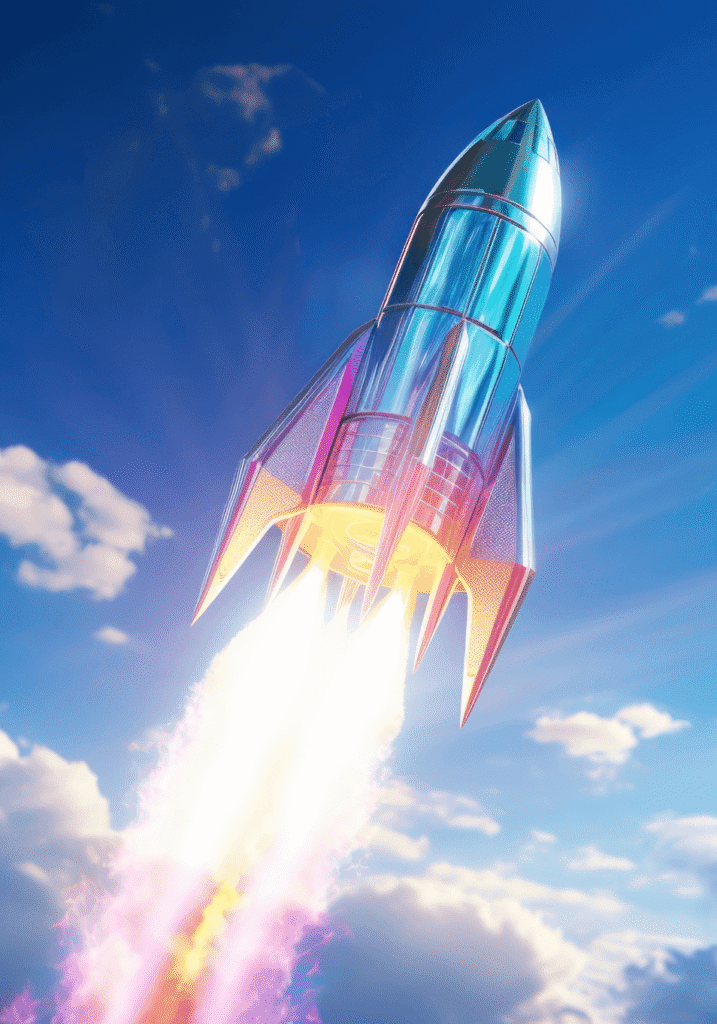Table of Contents
Website speed is crucial for the success of any e-commerce business, and Shopify stores are no exception. A faster website enhances user experience, improves SEO rankings, and increases conversion rates. In a competitive e-commerce environment, optimizing your Shopify store’s speed can significantly impact your bottom line. In this blog, we’ll explore practical methods for Shopify speed optimization to help your online store load faster and perform better.
Optimize Images for Faster Loading
Images are one of the most significant contributors to slow load times on any website. To optimize images for Shopify, consider the following methods:
- Compress Images: Use image compression tools like TinyPNG or ImageOptim to reduce image file sizes without losing quality.
- Use Appropriate Image Formats: Choose formats like JPEG for photos and PNG for graphics with transparent backgrounds. Consider using modern formats like WebP for faster loading times.
- Lazy Load Images: Implement lazy loading to delay the loading of images until the user scrolls to them, reducing initial load times.
Minimize HTTP Requests
Every element on your Shopify site, from images to scripts, generates HTTP requests. Minimizing these requests can significantly improve speed:
- Combine CSS and JavaScript Files: Merge CSS and JavaScript files to reduce the number of individual requests.
- Remove Unnecessary Apps: Unused Shopify apps often leave residual code that slows down your website. Regularly audit and remove apps that are no longer needed.
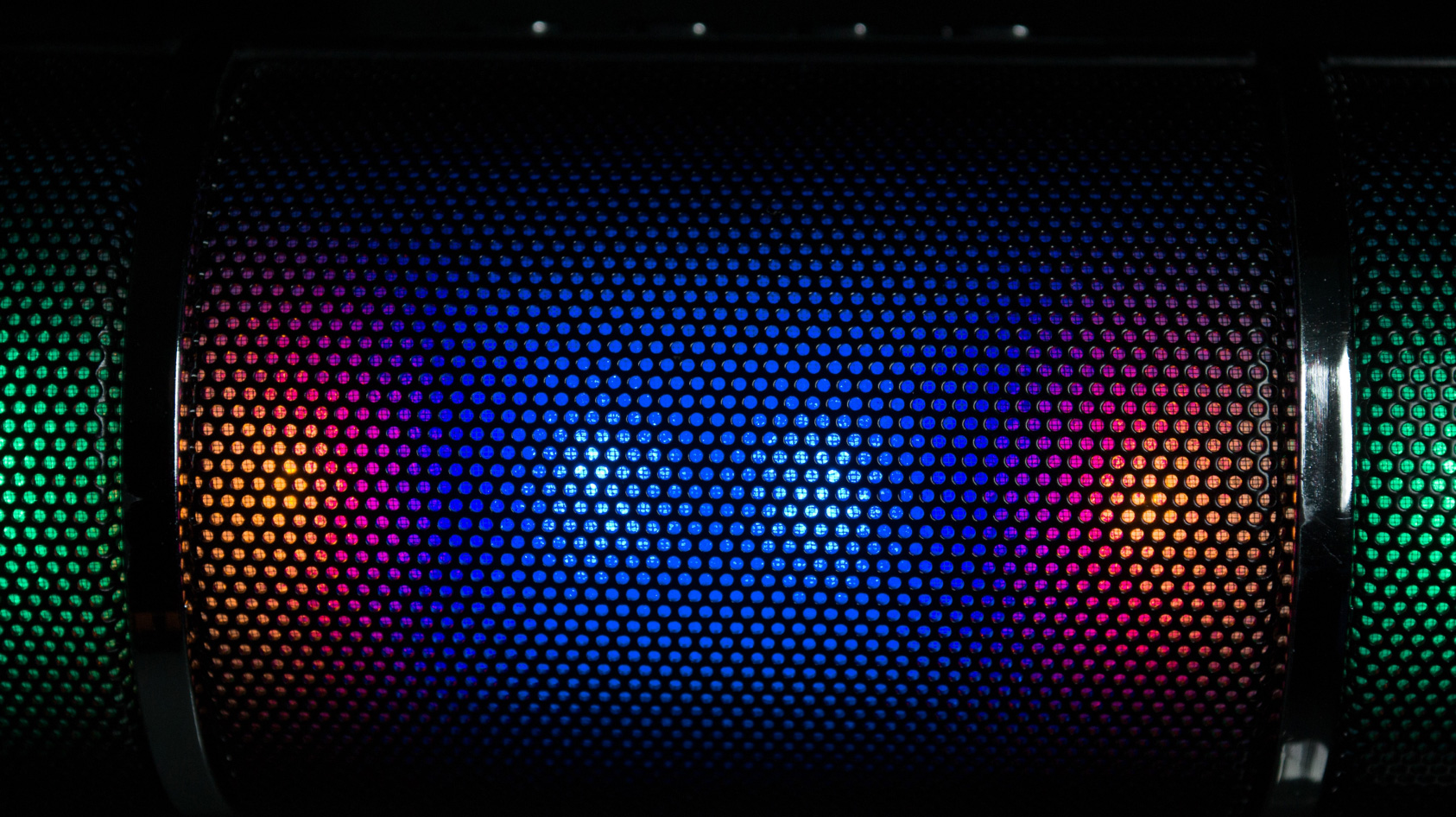
Use Fast and Lightweight Themes
The theme you use for your Shopify store plays a major role in its performance. Lightweight and optimized themes help reduce page load times:
- Choose a Lightweight Theme: Opt for themes that are optimized for speed and mobile responsiveness, such as Debut or Minimal.
- Limit Heavy Features: Avoid themes with too many animations, sliders, and high-resolution images that can slow down your store.
Enable Browser Caching
Browser caching allows certain assets, such as images, scripts, and stylesheets, to be stored on the user’s browser. This reduces the load time for returning visitors by preventing the need to re-download these assets every time:
- Leverage Shopify’s Built-In Caching: Shopify automatically handles some level of caching, but you can also use third-party apps to optimize it further.
Minify CSS, JavaScript, and HTML
Minification involves removing unnecessary characters (such as spaces and line breaks) from CSS, JavaScript, and HTML files to reduce their size:
- Use Shopify’s Built-In Minification: Shopify automatically minifies some resources, but you can use third-party tools or apps like Minifier to ensure all assets are minified.
- Avoid Inline JavaScript and CSS: External files load faster than inline scripts because they can be cached separately.
Implement a Content Delivery Network (CDN)
- Leverage Shopify’s CDN: Shopify uses a built-in CDN to speed up content delivery. Ensure all of your assets are properly served through the CDN for optimal performance.
Limit the Use of Web Fonts
While custom web fonts can enhance the aesthetics of your store, they can also slow it down. To minimize the impact of web fonts:
- Use System Fonts: Consider using system fonts like Arial, Helvetica, or Georgia that load faster than custom fonts.
- Preload Fonts: Preloading key fonts using the
<link rel="preload">attribute can improve loading times.
Optimize Shopify Apps
Many Shopify apps add scripts and stylesheets that can slow down your website. Here’s how to ensure your apps don’t negatively impact performance:
- Audit Installed Apps: Remove apps that you are no longer using, as many continue to run scripts even after they are disabled.
- Choose Performance-Friendly Apps: Opt for apps that are known for being lightweight and optimized for performance.
Reduce Redirects
Redirects can add significant delays to your website’s loading times by creating additional HTTP requests. To minimize their impact:
- Limit Redirect Chains: Use tools like Screaming Frog to identify and reduce unnecessary redirects on your site.
- Fix Broken Links: Regularly check for and fix broken links that cause unnecessary redirects.
Use AMP for Mobile Pages
Accelerated Mobile Pages (AMP) help to load web pages faster on mobile devices by using a stripped-down version of HTML. Implementing AMP can improve mobile performance and SEO rankings:
- Use Shopify AMP Apps: You can enable AMP on your Shopify store using third-party apps like Shopify AMP by Shop Sheriff or FireAMP.
Conclusion
Optimizing your Shopify store for speed is critical for providing a seamless shopping experience, improving SEO rankings, and boosting conversions. By implementing these practical methods—from image compression to utilizing lightweight themes and reducing HTTP requests—you can ensure your Shopify store performs at its best. Regular audits and consistent performance optimization will help you stay competitive in the e-commerce landscape.
For more tips on optimizing your Shopify store, check out our other blogs or contact us for expert guidance on Shopify performance optimization.