Table of Contents
Website speed and performance are crucial factors that impact user experience, SEO rankings, and conversion rates. A slow-loading website can drive users away and lower your search engine ranking, leading to decreased traffic and sales. In this blog, we will explore key strategies and best practices to optimize your website for speed and performance, helping you create a faster, more efficient online experience for your users.
Optimize Images for Faster Load Times
Images often make up a significant portion of a webpage’s size. Optimizing images can drastically reduce load times and improve performance. Here’s how:
- Use Correct Image Formats: Opt for modern formats like WebP or compressed JPEG/PNG to reduce image file sizes without sacrificing quality.
- Compress Images: Use tools like TinyPNG, ImageOptim, or Smush to reduce image file sizes before uploading them to your website.
- Lazy Loading: Implement lazy loading for images, which delays the loading of images until they are visible to the user, reducing initial load times.
Minimize HTTP Requests
Each element on a webpage (images, scripts, stylesheets) requires an HTTP request. Minimizing these requests can significantly improve load speed.
- Combine Files: Merge CSS and JavaScript files where possible to reduce the number of requests.
- Reduce Plugins: Excessive use of plugins can slow down your site. Only use necessary plugins and remove any that aren’t adding value.
- Use Content Delivery Networks (CDNs): CDNs help distribute content across servers globally, reducing the time it takes for a user to load a webpage.
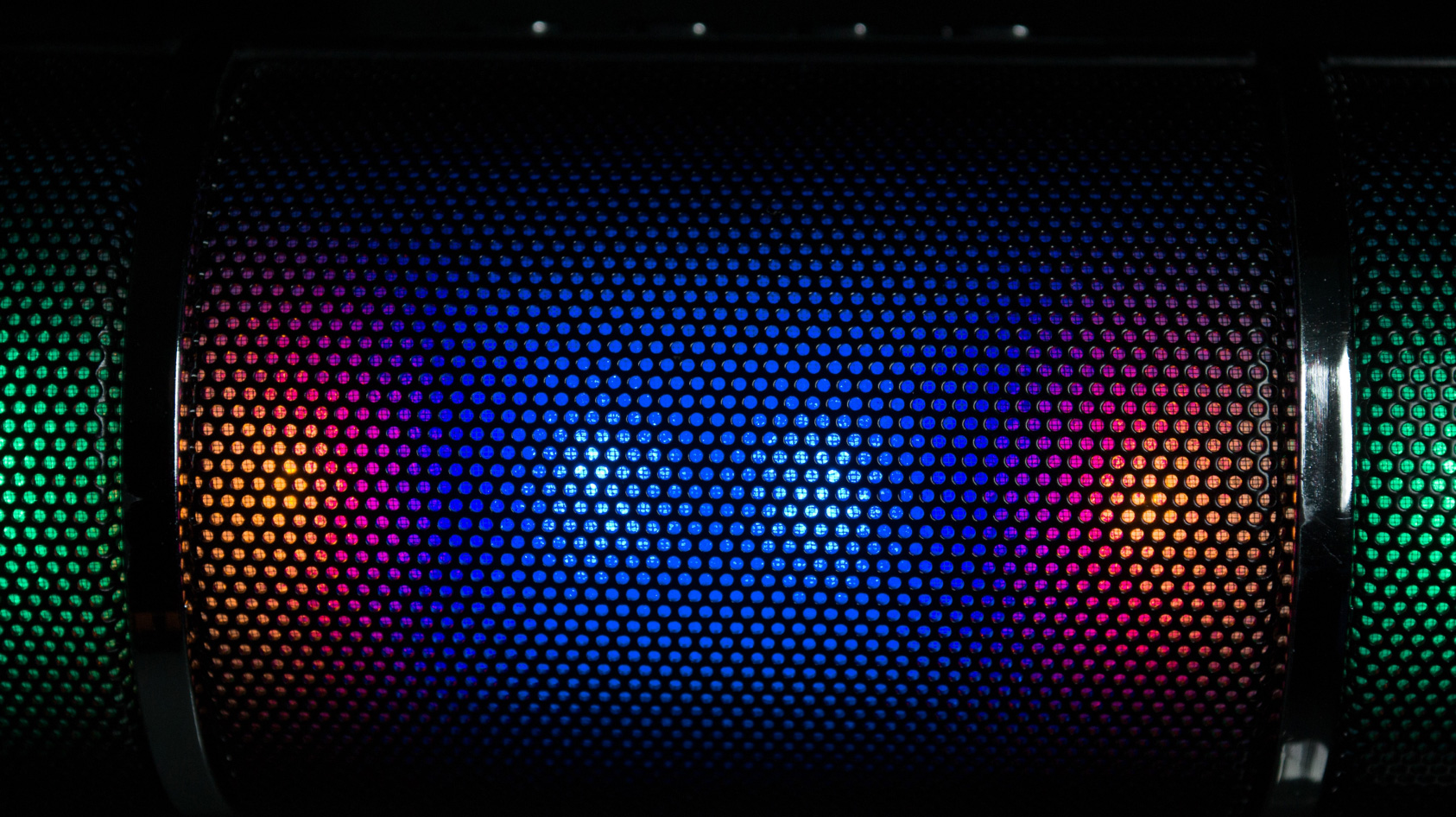
Enable Browser Caching
Browser caching stores elements of your website in a user’s browser. This allows returning visitors to load your website more quickly as the browser doesn’t have to reload the entire site from scratch.
- Set Expiry Headers: Configure your server to enable caching by setting expiry headers for certain elements, so they are cached and don’t need to be re-downloaded for each visit.
- Use Cache-Control and ETags: These headers help control what data the browser caches and how long it is stored.
Minify CSS, JavaScript, and HTML
Minification removes unnecessary characters, spaces, and comments from your code, reducing the file size and speeding up your website.
- Minify CSS and JavaScript: Use tools like UglifyJS, CSSNano, or Google Closure Compiler to minify your code.
- Minify HTML: Compressing HTML files can help reduce the amount of data transferred over the network.
Optimize Web Hosting and Server Response Time
Your choice of web hosting provider and server setup plays a key role in your site’s performance.
- Choose the Right Hosting Plan: Ensure your hosting plan provides sufficient resources. For high-traffic websites, opt for dedicated hosting or VPS hosting over shared hosting.
- Use a Fast DNS Provider: A quick Domain Name System (DNS) provider can reduce the time it takes to resolve a domain name, which impacts your website’s loading speed.
Use Gzip Compression
Gzip compression reduces the size of files sent from your server to the user’s browser, which can drastically reduce load times.
- Enable Gzip Compression: Compress text files such as HTML, CSS, and JavaScript with Gzip. This reduces the amount of data sent over the network.
- Test Gzip Compression: Use tools like GTmetrix or Google PageSpeed Insights to check whether your website is using Gzip compression effectively.
Prioritize Above-the-Fold Content
Prioritize content that is visible above the fold (before scrolling) to load faster, improving the user’s perception of site speed.
- Use Asynchronous Loading: Load scripts asynchronously, so they don’t block the rendering of visible content.
- Defer Non-Essential Scripts: Defer the loading of non-essential scripts to allow above-the-fold content to load first.
Optimize Fonts for Performance
Web fonts can add significant weight to a page, leading to slower load times. Optimizing fonts is crucial for enhancing performance.
- Use Web-Safe Fonts: Web-safe fonts like Arial, Helvetica, and Verdana load faster and can reduce load times.
- Limit Font Weights: Only load the necessary font weights (regular, bold, etc.) to minimize file sizes.
- Preload Fonts: Use the <link rel=”preload”> tag to load fonts earlier in the process.
Monitor Website Performance Regularly
Continuous monitoring ensures that your website stays optimized as your content and traffic grow.
- Use Speed Testing Tools: Tools like Google PageSpeed Insights, GTmetrix, and Pingdom can help you regularly check your website’s speed and performance.
- Monitor Performance Metrics: Keep an eye on First Contentful Paint (FCP), Time to Interactive (TTI), and Total Blocking Time (TBT) to identify areas for improvement.
Conclusion
Website speed and performance are critical for improving user experience, SEO rankings, and conversion rates. By following these strategies-optimizing images, enabling browser caching, minimizing HTTP requests, and more—you can significantly enhance your website’s performance. Regular optimization efforts will not only keep your site running smoothly but also contribute to increased user engagement and search engine visibility.



