Table of Contents
Why Choose Shopify for Web Development?
Shopify is a popular choice for web development due to its user-friendly interface, scalability, and wide range of customization options. Here are some key benefits of using Shopify:
- Ease of Use: Even if you don’t have extensive technical knowledge, Shopify allows you to set up and manage your store with minimal hassle.
- Scalability: Whether you’re just starting or expanding, Shopify supports businesses of all sizes with its scalable infrastructure.
- Extensive Themes and Plugins: With a wide range of customizable themes and plugins, you can create a unique store that matches your brand identity.
- Secure and Reliable: Shopify offers top-notch security, ensuring your store and customer data remain safe.
Setting Up Your Shopify Store
Getting started with Shopify web development is simple and straightforward. Follow these steps to set up your Shopify store:
Sign Up: Visit Shopify’s official website and sign up for an account. Shopify offers a free trial, so you can explore its features before committing to a plan.
Choose a Theme: Shopify provides a wide range of themes (both free and premium) to customize the appearance of your online store. Select a theme that aligns with your brand and customize it as needed.
Add Products: Use Shopify’s product management tools to add products, descriptions, images, and prices. You can also organize products into collections to make navigation easier for customers.
Set Up Payment Gateway: Shopify integrates with various payment gateways, making it easy for customers to purchase products. Set up the preferred payment options, such as PayPal, Stripe, or credit card processing.
Configure Shipping and Taxes: Define your shipping rates and set up tax rules based on the location of your customers.
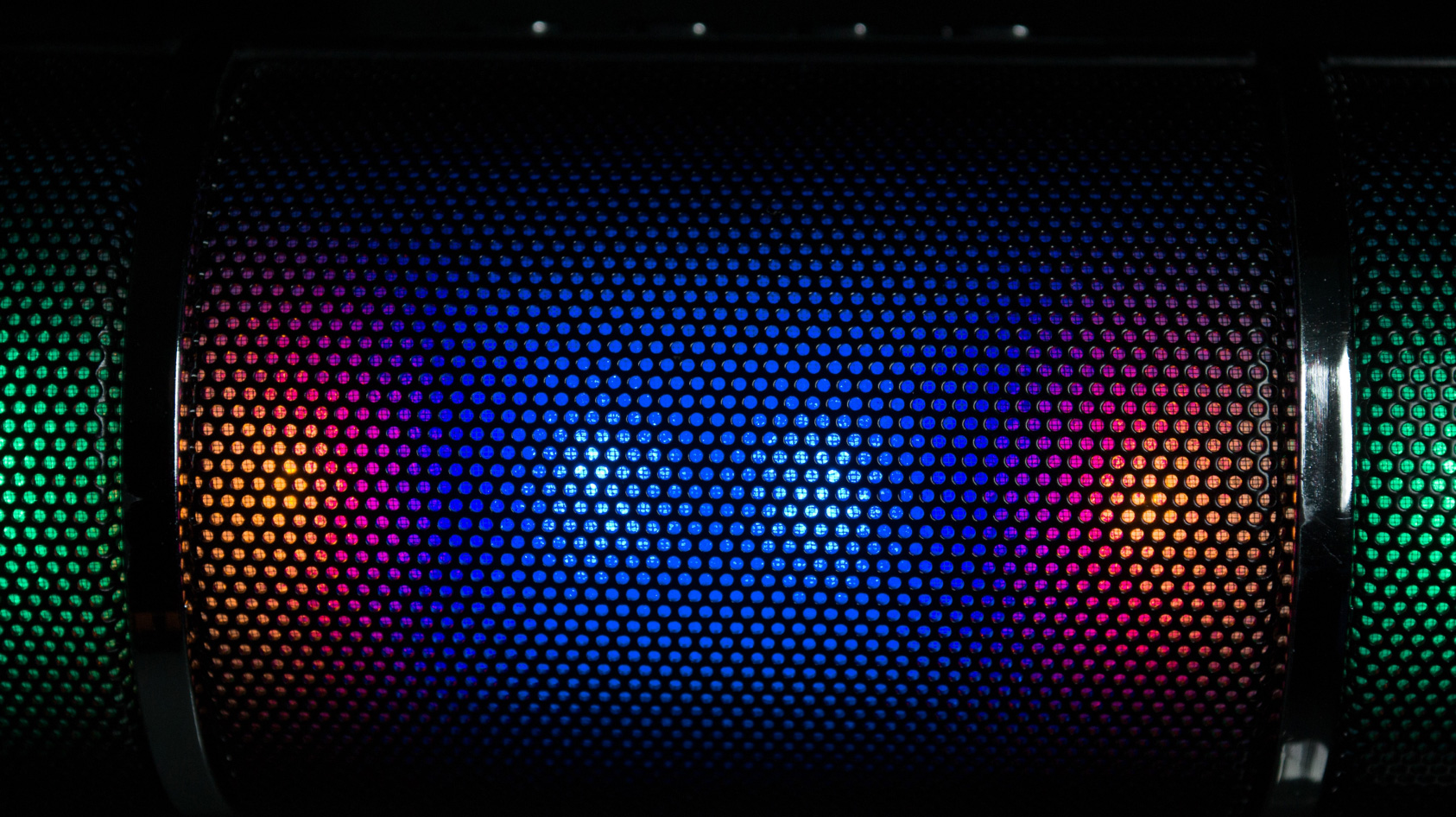
Customizing Your Shopify Store
Customization is key to making your Shopify store stand out. Shopify allows extensive customization through its Liquid templating language and third-party apps. Here’s how you can take your store’s functionality to the next level:
- Liquid Code: Shopify uses Liquid as its coding language, which allows developers to customize the front-end of the store. Whether you want to tweak your product pages, homepage, or checkout process, Liquid gives you full control over the look and feel of your store.
- Shopify Apps: The Shopify App Store offers thousands of apps that can be integrated into your store. From inventory management to marketing automation, these apps enhance your store’s functionality without requiring custom development.
- Custom Themes: If you want a completely unique design, you can develop a custom theme from scratch or hire a Shopify expert to create one for you.
Optimizing Your Shopify Store for SEO
Search Engine Optimization (SEO) is crucial for driving organic traffic to your Shopify store. Here are some key tips for optimizing your Shopify store:
- Optimize Product Pages: Use SEO-friendly product titles, descriptions, and alt text for images. Ensure that your URLs are clean and descriptive, such as “yourstore.com/product-name” rather than generic URLs.
- Blogging: Shopify includes a blogging feature, which can be a powerful tool for attracting traffic through content marketing. Write keyword-optimized blogs related to your products or industry to improve your SEO ranking.
- Mobile Responsiveness: Ensure your Shopify theme is mobile-friendly, as Google considers mobile responsiveness a significant ranking factor.
- Speed Optimization: Use Shopify’s built-in tools to compress images, minimize JavaScript, and leverage browser caching to improve your site’s loading speed.
- Meta Tags and Alt Text: Customize meta titles, meta descriptions, and alt text for all your pages and products to enhance your search engine ranking.
Integrating Payment Gateways and Security
Shopify provides seamless integration with multiple payment gateways, ensuring secure and efficient transactions. To enhance the customer experience, follow these best practices:
- Payment Gateways: Shopify supports all major payment gateways, including PayPal, Stripe, and Shopify Payments. Choose the gateways that suit your business needs and customer preferences.
- SSL Certificates: Shopify automatically provides SSL certificates for your store, ensuring that customer data is encrypted and secure.
- Fraud Prevention: Use Shopify’s built-in fraud detection tools to monitor and prevent suspicious activities.
Analyzing and Improving Performance
Shopify provides detailed analytics and reporting tools to help you track your store’s performance. Here’s how to use these insights to grow your business:
- Sales and Traffic Reports: Shopify’s dashboard provides real-time reports on sales, traffic, and customer behavior. Use these reports to identify top-selling products, customer preferences, and traffic sources.
- Google Analytics Integration: Integrate Google Analytics with your Shopify store for advanced tracking of customer interactions, conversion rates, and user journeys.
- A/B Testing: Run A/B tests on different elements of your store, such as product pages and checkout processes, to find the best-performing versions.
Conclusion: Unlock the Full Potential of Shopify
Shopify offers a robust platform for building and managing an online store, but its true potential lies in its flexibility and scalability. By leveraging the tips and strategies outlined in this guide, you can set up, customize, optimize, and grow your Shopify store with ease. From enhancing SEO to improving payment integrations, this guide provides all the tools you need to succeed in the competitive e-commerce landscape.



