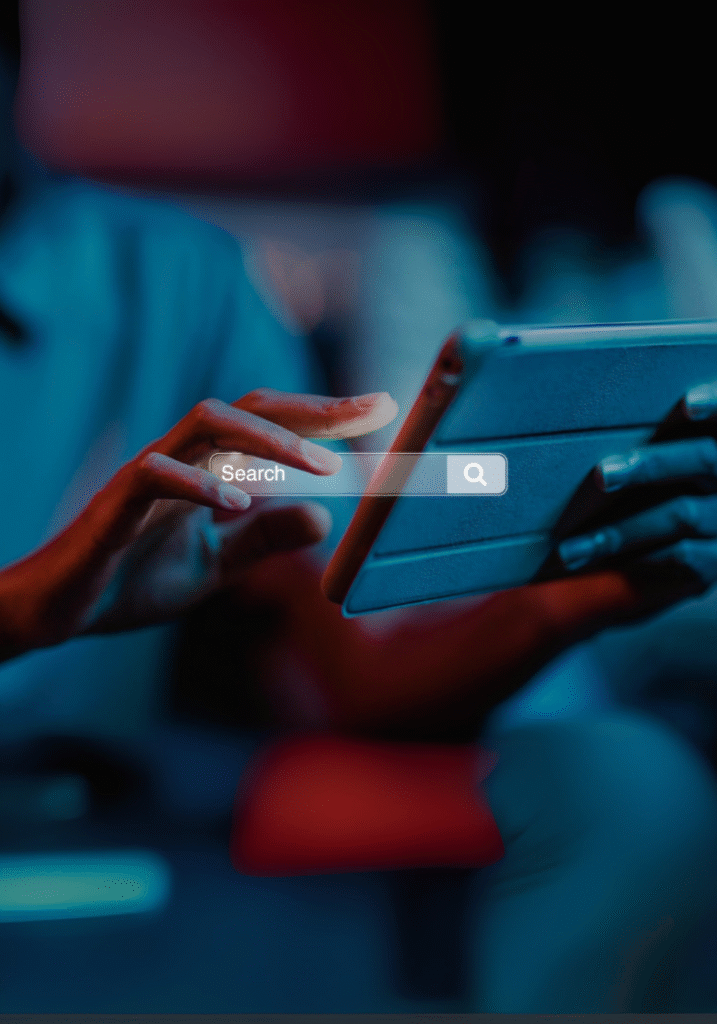Table of Contents
Why Posting Updates on Your Google Listing is Important
Before diving into the steps, let’s understand why regularly posting updates is beneficial:
- Improved Local SEO: Google rewards businesses that frequently update their GMB profile, making it more likely to appear in local search results.
- Engaging Customers: Regular updates inform your audience about new offers, events, or changes to your business hours, which keeps your customers engaged.
- Building Trust: Consistently updated listings showcase your active presence, increasing customer trust and reliability.
- Boosting Visibility: Updates can appear on Google Search and Maps, giving your business more opportunities to attract potential customers.
Step 1: Access Your Google My Business Account
- First, ensure you have access to your Google My Business account. If you don’t already have one, visit Google My Business and create your profile.
- Log in to your account using your business credentials.
- Once logged in, you’ll be directed to the Google My Business dashboard.
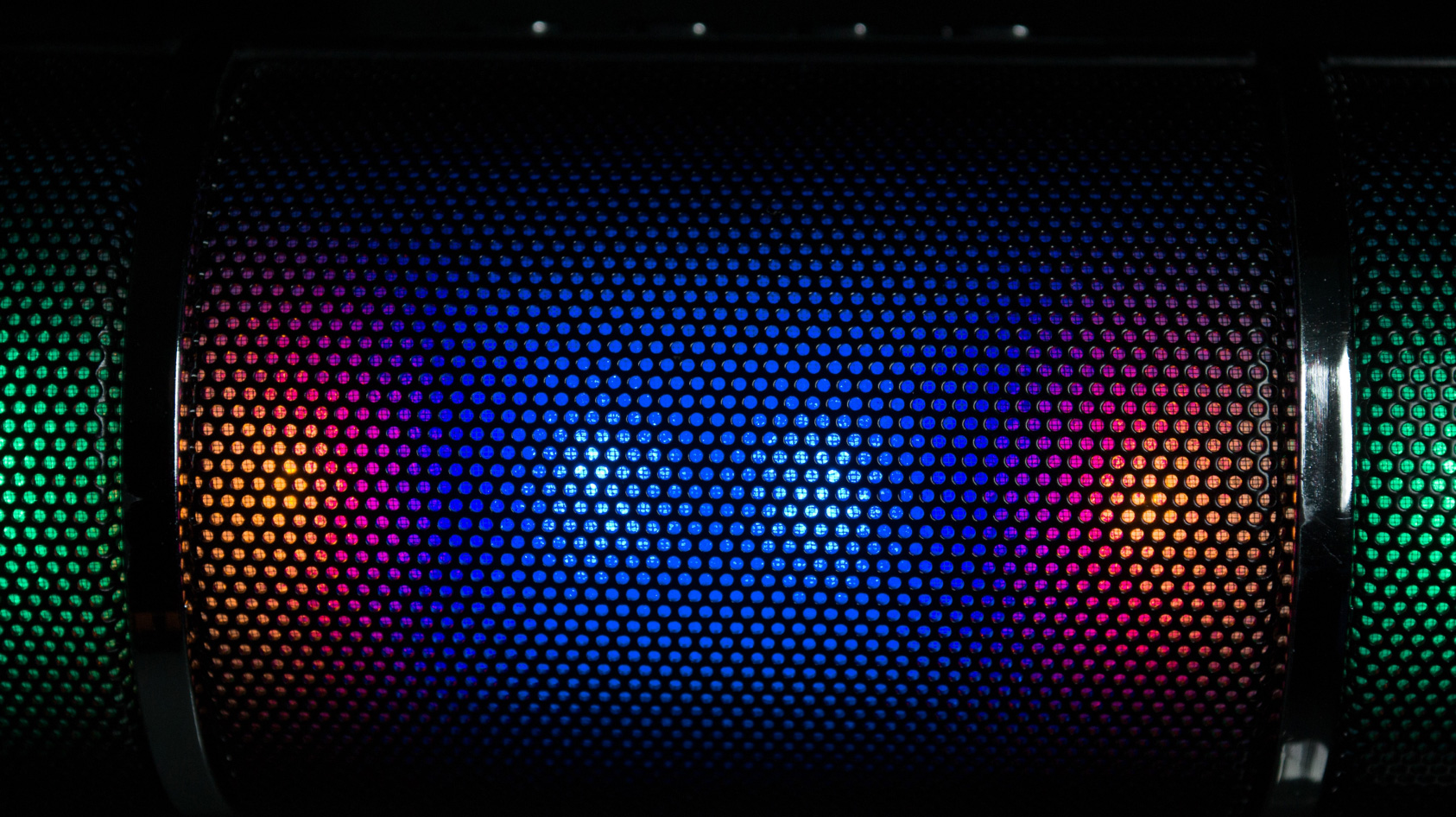
Step 2: Navigate to the "Posts" Section
- On the GMB dashboard, look for the “Posts” tab in the left-hand sidebar.
- Click on the “Posts” tab. This will allow you to create and share updates with your audience.
Step 3: Choose Your Post Type
Google My Business offers several post types depending on the update you want to share:
- What’s New: General updates about your business, such as new services, product launches, or company news.
- Event: Use this to promote events, including dates, times, and other relevant details.
- Offer: Share promotional offers, discounts, and deals with your audience.
- Product: Highlight specific products or services you’re offering.
Choose the post type that aligns with the update you want to share.
Step 4: Create Your Update
Add Text: Write a concise and engaging description of your update. Keep it clear, direct, and to the point. Google allows up to 1,500 characters, but the most impactful content is usually short and relevant.
Add an Image or Video: Visual content helps capture attention. Upload high-quality images or videos related to your update to make your post more engaging.
Add a Call-to-Action (CTA): Select a CTA button like “Learn More”, “Sign Up”, “Order Now”, or “Call Now”. This will encourage users to take action after reading your update.
Pro Tip: Use relevant keywords related to your services and location in the description to enhance your post’s visibility in local searches.
Step 5: Publish the Update
Once you’ve created your post, click on the “Publish” button. Your post will now be live on your Google listing and visible to anyone who searches for your business on Google Search or Maps.
Step 6: Monitor and Refresh Your Updates
Regularly review your Google My Business dashboard to monitor the performance of your posts. Google provides insights on how many views, clicks, and interactions your post receives. Based on these insights, you can optimize future updates for better engagement.
Also, don’t forget to update your GMB listing frequently. Whether it’s a new offer, upcoming event, or any changes to business hours, keeping your profile up to date helps improve your online presence and keeps customers informed.
Conclusion: AI’s Future in Web Development
Posting updates on your Google My Business listing is a powerful way to engage your audience, boost local SEO, and provide essential information to potential customers. With these easy steps, you can ensure that your business stays relevant and visible in local searches, ultimately driving more traffic and conversions.
For more tips on improving your Google listing and boosting your local SEO, explore our blog or contact us for expert advice!